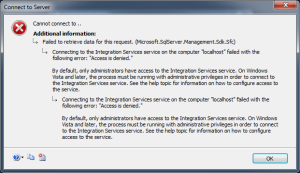Overview
Today, when trying to connect to my local SQL Server Integration Services instance for the first time I received an error message.
It was a new installation of SQL 2012 so I didn’t know for sure that it was even running. I checked to verify that SSIS was actually installed and that the service was running. I also verified DCOM permissions for MsDtsServer100 and added myself to the Distributed COM Users group, even though I am a local administrator. Of course none of that worked.
However, after a little looking I was able to find some talk about User Account Control (UAC) potentially causing this issue. UAC is able to intercept requests for administrative access and ask you about them before they’re allowed or terminate them all together. In this case it was terminating the request and SSMS was returning an Access Denied message.
To fix this problem you have one of two options. First you can close SSMS then right-click the icon, selecting Run as Administrator, each time you want to run it and connect to SSIS. The second option is to disable UAC. Of course this poses additional security risks since you’ll no longer be notified of requests for administrative access. However, if you want to do this the instructions are below.
Disabling UAC
- Click Start and then Control Panel.
- Click User Accounts and then User Accounts again in the next window.
- Click the Change User Account Control settings link.
- Slide setting down to “Never notify” and click OK.
- Restart your system.